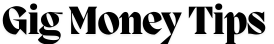The Ultimate Work-at-Home App Guide
Looking for the best work at home app to boost your productivity? Discover the top tools to stay efficient and organized in our ultimate guide.

Did you know that remote employees are 13% more productive than their in-office counterparts? This surprising statistic highlights the growing importance of digital tools in boosting efficiency. With the rise of remote scenarios, finding the right solutions can make all the difference.
Whether you're managing projects or tracking hours, the right app can simplify your workflow. Tools like Clockify and Plaky are designed to help you stay organized and focused. This guide will walk you through the best options, their features, and how they can enhance your productivity.
Choosing the right work-from-home app isn’t just about convenience—it’s about creating a seamless experience. From time tracking to task management, these tools can transform how you approach your day. Let’s explore how you can find the perfect fit for your needs.
Key Takeaways
- Remote workers are 13% more productive than in-office employees.
- The right app can simplify project management and time tracking.
- Clockify and Plaky are excellent tools for remote productivity.
- Digital solutions help create a seamless work-from-home experience.
- This guide provides detailed comparisons of top apps.
Introduction to Work from Home Apps
In today’s digital age, staying connected and productive is easier than ever. With the rise of remote scenarios, specialized tools have emerged to simplify workflows and enhance efficiency. These solutions, often referred to as work-from-home apps, are designed to bridge the gap between traditional office setups and modern remote needs.
What Defines a Work from Home App?
A work-from-home app is a digital tool tailored to support remote professionals. Unlike traditional office software, these apps focus on features like real-time collaboration, task tracking, and seamless communication. For example, platforms like Google Drive allow users to share and edit documents across devices, making teamwork effortless.
These tools often include advanced functionalities such as time tracking, file sharing, and project management. They are built to adapt to the unique challenges of remote scenarios, ensuring users stay organized and productive.
Benefits for Remote Workers
Remote workers gain numerous advantages from using these apps. First, they save time by automating repetitive tasks. Second, they enhance collaboration by enabling real-time updates and feedback. For instance, Google Drive’s version history ensures no changes are lost, even in a fast-paced environment.
Additionally, these tools streamline project management by breaking tasks into manageable steps. This approach helps teams stay on track and meet deadlines efficiently. Whether you’re a freelancer or part of a large team, these apps can transform how you work.
The Rise of Remote Productivity Tools
The shift to remote work has sparked a surge in digital productivity tools. These solutions are transforming how professionals manage their workflows, making it easier to stay organized and efficient. From freelancers to large business teams, these tools are becoming indispensable.
One of the key benefits of these tools is their ability to simplify task management. Platforms like Todoist allow users to create, prioritize, and track tasks seamlessly. This ensures nothing falls through the cracks, even in a fast-paced environment.
For project management, tools like Clockify offer advanced features such as time tracking and progress monitoring. These functionalities help teams stay on schedule and meet deadlines effectively. The result is a more streamlined and productive workflow.
Freelancers and small businesses also benefit greatly. These tools provide structure and clarity, enabling users to focus on what matters most. For example, Todoist’s intuitive interface makes it easy to break down complex projects into manageable steps.
Larger teams, on the other hand, can leverage these tools to enhance collaboration. Real-time updates and shared dashboards ensure everyone is on the same page. This fosters a sense of unity and accountability, even in remote settings.
By adopting these digital solutions, users experience significant efficiency gains. Whether it’s saving time on repetitive tasks or improving communication, the impact is undeniable. As remote work continues to grow, these tools will remain essential for success.
Work at home app: Key Features and Benefits
Finding the right digital tools can significantly boost your efficiency and productivity. These solutions are designed to simplify workflows, save time, and enhance collaboration. Let’s explore the must-have functionalities and user-friendly interfaces that make these tools indispensable.
Must-Have Functionalities
When choosing a digital tool, certain features are essential. Time tracking is a top priority, with options like timers, timesheets, and calendars. For example, Clockify offers multiple time tracking methods, ensuring you can log hours accurately and efficiently.
Automated billable hour calculations are another game-changer. This feature eliminates manual errors and saves valuable time. Additionally, tools like Plaky provide project management features, breaking tasks into manageable steps and keeping teams on track.
Cost transparency is also crucial. Many tools offer free trials and flexible pricing plans, catering to different budgets. This option allows users to test the tool before committing, ensuring it meets their needs without unnecessary cost.
User-Friendly Interfaces
A seamless user experience is vital for adoption and efficiency. Tools with intuitive interfaces reduce the learning curve, enabling teams to get started quickly. For instance, Todoist’s clean design makes task management straightforward, even for beginners.
Real-time collaboration features are equally important. Platforms like Google Drive allow multiple users to edit documents simultaneously, fostering teamwork. This functionality ensures everyone stays updated, regardless of their location.
Finally, customizable dashboards and reporting tools provide insights into productivity. These features help users identify areas for improvement and optimize their workflows. By prioritizing ease-of-use, these tools empower users to focus on what matters most.
| Feature | Benefit | Example |
|---|---|---|
| Time Tracking | Accurate logging of hours | Clockify |
| Automated Calculations | Saves time and reduces errors | Plaky |
| Cost Transparency | Flexible pricing options | Todoist |
| User-Friendly Interface | Reduces learning curve | Google Drive |
By focusing on these key features and benefits, you can choose a tool that aligns with your needs. Whether it’s saving money or improving productivity, the right solution can transform your workflow.
Best Time Tracking Tools for Remote Teams
Effective time tracking is essential for remote teams to maintain productivity and accountability. With the right tools, teams can streamline workflows, monitor progress, and foster collaboration. Let’s explore two standout platforms: Clockify and Apploye.
Clockify’s Multiple Time Tracking Options
Clockify offers a versatile platform with various time tracking methods, including Timer and Timesheet. These options cater to different work patterns, ensuring flexibility for all users. For example, freelancers can use the Timer for real-time tracking, while teams can rely on Timesheets for detailed reporting.
One of Clockify’s standout features is its free plan, which includes unlimited users and timesheets. This makes it an excellent choice for small teams or startups. Additionally, its intuitive interface reduces the learning curve, allowing teams to get started quickly.
Apploye’s Productivity Monitoring
Apploye takes time tracking a step further by incorporating productivity monitoring. This feature helps managers identify bottlenecks and optimize workflows. For instance, Apploye’s attendance tracking ensures team members are present and engaged during work hours.
With plans starting at $5 per user per month, Apploye is an affordable way to enhance efficiency. Its high user rating of 4.8/5 on Capterra reflects its reliability and effectiveness. Teams can also benefit from its annual payment option, which offers significant savings.
Here’s a quick comparison of Clockify and Apploye:
| Feature | Clockify | Apploye |
|---|---|---|
| Time Tracking Methods | Timer, Timesheet | Real-time tracking, Attendance |
| Pricing | Free plan available | Starting at $5/user/month |
| User Rating | 4.7/5 | 4.8/5 |
When choosing a time tracking tool, consider your team’s size and workflow. For more tips on optimizing productivity, check out these time management strategies. The right tool can transform how your team collaborates and achieves its goals.
Efficient Project Management Solutions
Staying organized is the backbone of productivity in remote settings. With the right tools, managing tasks and subtasks becomes seamless, ensuring teams stay on track and meet deadlines. Let’s explore how dedicated project management solutions can simplify workflows and enhance accountability.
Task and Subtask Organization
Effective task management starts with a clear list of priorities. Tools like Plaky and ClickUp allow users to break down complex projects into smaller, manageable steps. This approach ensures nothing is overlooked, even in fast-paced environments.
For example, Plaky offers multiple views, including Kanban, Gantt, and Table. These visualizations provide clarity, making it easy to track progress and identify bottlenecks. Advanced features like task reassignment and filtering further streamline workflows, ensuring teams adapt to changing priorities.
ClickUp takes it a step further with over 15 different views, including Lists and Boards. Its customizable templates and automation recipes save time, allowing users to focus on what matters most. Whether you’re managing a small team or a large project, these tools offer the flexibility needed to succeed.
Here’s a quick comparison of key features:
| Feature | Plaky | ClickUp |
|---|---|---|
| Views | Kanban, Gantt, Table | List, Board, Calendar |
| Automation | Basic | Advanced (50+ recipes) |
| Pricing | Free plan available | Free Forever plan |
By leveraging these tools, teams can create a well-organized task list that enhances productivity and accountability. Whether you’re using a dedicated website or an all-in-one platform, the right solution can transform how you work today.
Streamlining Team Communication
Clear communication is the backbone of any successful remote team. With the rise of digital tools, staying connected has become easier and more efficient. These solutions bridge the gap between team members, ensuring everyone stays on the same page.
https://www.youtube.com/watch?v=JXozgHQBlWU
Real-Time Messaging and Calls
Real-time messaging has revolutionized how teams interact. Tools like Pumble offer instant communication, allowing teams to respond quickly and collaborate effectively. This feature is especially useful in fast-paced environments where delays can impact productivity.
Group chats and video calls further enhance this experience. They provide a platform for brainstorming, problem-solving, and decision-making. With these tools, teams can maintain a sense of unity, even when working from different locations.
Effective Channel Organization
Organizing communication channels is crucial for managing multiple conversation threads. Apps like Pumble allow users to create dedicated channels for specific topics or projects. This ensures that discussions remain focused and relevant.
Automation plays a key role in streamlining repetitive tasks. For example, automated reminders and notifications keep team members informed without manual intervention. This not only saves time but also reduces the risk of missed updates.
Maintaining clear communication channels with customers is equally important. These tools ensure that queries are addressed promptly, enhancing the overall customer experience. Whether it’s a quick response or a detailed update, these apps make it easy to stay connected.
For more insights on finding easy remote roles, explore our comprehensive guide. The right communication tools can transform how your team collaborates and achieves its goals.
Enhancing Visual Creativity with Design Platforms
Visual creativity is at the heart of modern design platforms. These tools empower users to create stunning visuals, whether for personal projects or professional needs. With features like customizable templates and AI-driven innovation, they’re transforming how teams approach design.
Customizable Templates and AI Features
Customizable templates are a game-changer for creative projects. Platforms like Canva offer thousands of pre-designed layouts, making it easy to start any project. These templates save time and ensure consistency, which is crucial for any company looking to maintain a strong brand identity.
AI features take creativity to the next level. For example, Canva’s Dream Lab allows users to generate images from simple text descriptions. This innovation opens up new possibilities for designers, enabling them to bring ideas to life quickly and efficiently.
Collaboration is another key aspect. Many platforms include shared boards where teams can work together in real-time. This ensures everyone is on the same page, even when working remotely. Tools like these make it easier to gather feedback and refine designs.
For businesses, these platforms are invaluable. They provide a place to store and organize visual assets, ensuring quick access to essential datum. This streamlined approach helps teams produce high-quality content faster, meeting tight deadlines without compromising on creativity.
Whether you’re a solo designer or part of a large team, these tools offer the flexibility and functionality needed to succeed. By leveraging customizable templates, AI features, and collaborative boards, you can elevate your visual projects and achieve outstanding results.
Cloud Storage and Document Collaboration
Cloud storage has become a cornerstone of modern collaboration. For remote teams, freelancers, and businesses, having a reliable service to store and share files is essential. Google Drive stands out as a leader in this space, offering intuitive tools that simplify workflows and enhance productivity.
Simplified File Sharing with Google Drive
Google Drive makes file sharing effortless. With just a few clicks, users can upload, organize, and share documents with team members or clients. This cloud-based platform ensures that everyone has access to the latest version of a file, eliminating confusion and saving time.
Real-time document editing is another standout feature. Multiple users can work on the same file simultaneously, with changes syncing instantly. This functionality is particularly valuable for freelancers who collaborate with clients or teams across different time zones.
Intuitive search and filter options make document retrieval a breeze. Whether you’re looking for a specific file or organizing a large project, Google Drive’s tools ensure you can find what you need quickly. This efficiency is a game-changer for businesses managing extensive software libraries or project files.
For freelancers, Google Drive offers a cost-effective service that scales with their needs. The free plan provides 15GB of storage, while paid options offer additional space and advanced features. This flexibility makes it an ideal choice for professionals at any stage of their career.
Businesses benefit from Google Drive’s robust security measures. With client-side encryption and customizable permissions, sensitive data remains protected. This reliability makes it a trusted cloud solution for companies of all sizes.
By leveraging Google Drive, teams can streamline their workflows and focus on what matters most. Whether you’re a freelancer or part of a large organization, this software provides the tools you need to succeed in a remote environment.
Scheduling and Meeting Management Made Easy
Managing schedules and meetings can often feel like a juggling act, but it doesn’t have to be. With the right tools, you can simplify the process and focus on what truly matters. Automated scheduling platforms like Calendly are designed to eliminate the hassle of back-and-forth communication, making it easier to coordinate meetings efficiently.
Automated Booking with Calendly
Calendly is a standout choice for professionals seeking a seamless scheduling experience. It integrates with Google Calendar, Outlook, and iCal, ensuring your availability is always up-to-date. This eliminates the need for constant updates and reduces scheduling errors by 20%.
One of its key features is customizable event types. Whether you’re hosting one-on-one meetings or group sessions, Calendly offers a wide range of options to suit your needs. Automated notifications via email or SMS further enhance the experience, reducing no-show rates by up to 30%.
For sales teams and service providers, Calendly’s Round Robin scheduling is a game-changer. It ensures fair distribution of meetings among team members, fostering collaboration and efficiency. The platform’s ability to sync with CRMs like Salesforce and Hubspot also ensures all client information is accurate and accessible.
| Feature | Benefit |
|---|---|
| Calendar Integration | Syncs with Google, Outlook, and iCal |
| Customizable Event Types | Offers a wide range of meeting options |
| Automated Notifications | Reduces no-show rates by 30% |
| Round Robin Scheduling | Ensures fair meeting distribution |
By leveraging Calendly, teams can save time and improve productivity. The platform’s intuitive design and advanced features make it a top choice for professionals across industries. Whether you’re managing a small team or a large organization, Calendly simplifies scheduling and enhances collaboration.
For more tips on optimizing your workflow, explore our guide on time management strategies. With the right tools, you can transform how you handle meetings and focus on achieving your goals.
Secure E-signature Solutions for Remote Work
In a world where remote collaboration is the norm, secure e-signatures have become essential. These tools streamline document signing, ensuring efficiency and compliance. Whether you’re handling contracts, agreements, or HR paperwork, e-signatures offer a seamless solution for modern workflows.
Streamlined Document Signing with SignNow
SignNow stands out as a top choice for secure e-signatures. Its drag-and-drop signature fields make it easy to customize documents. Users can reuse templates, saving time and ensuring consistency across agreements. Automated reminders for pending signatures further enhance the experience.
One of SignNow’s key features is its unlimited templates. This allows businesses to create and store frequently used documents, reducing repetitive tasks. The platform also offers advanced filter options, making it simple to organize and retrieve files.
Security is a top priority for SignNow. It uses encryption to protect sensitive data, ensuring compliance with global regulations. This makes it a reliable solution for industries like finance, healthcare, and legal services.
Benefits of Using SignNow
- Customizable Signatures: Create and save signatures for quick use.
- Automated Notifications: Reduce delays with reminders for pending signatures.
- Unlimited Templates: Save time by reusing frequently used documents.
- Advanced Security: Protect sensitive data with encryption and compliance measures.
Compared to other e-signature tools, SignNow offers a user-friendly interface and robust features. Its focus on security and efficiency makes it a standout solution for remote teams. Whether you’re a freelancer or part of a large organization, SignNow simplifies the signing process and enhances productivity.
Extra Tips for Choosing the Right Work from Home App
With so many options available, choosing the best solution for your needs can feel overwhelming. To simplify the process, focus on key factors like cost, integrations, and features. This ensures you pick a tool that aligns with your workflow and enhances productivity.
Consideration of Costs and Free Trials
Budget plays a significant role in selecting the right tool. Many platforms offer free trials, allowing you to test their features before committing. This is a great way to evaluate whether the tool meets your needs without incurring upfront costs.
Look for transparent pricing plans that fit your budget. Some tools provide scalable options, making them ideal for growing teams. Comparing costs against features ensures you get the best value for your investment.
Key Integration Possibilities
Integration with other tools is crucial for seamless workflows. For example, a work-from app that syncs with your calendar or project management software can save time and reduce errors. Check the page of each tool for detailed information on supported integrations.
Consider how the app fits into your existing tech stack. Tools that integrate with platforms like Slack, Google Drive, or Trello can streamline your processes and enhance collaboration.
Here are some actionable tips to guide your decision:
- Compare Features: Create a checklist of must-have functionalities like automation, user-friendliness, and scalability.
- Read Reviews: User feedback provides valuable insights into the tool’s performance and reliability.
- Evaluate Long-Term Benefits: Consider how the tool will support your needs as your team grows.
- Test Free Trials: Use trial periods to assess the tool’s compatibility with your workflow.
By focusing on these factors, you can make an informed decision that boosts your productivity and simplifies your work-from experience. Thorough research and careful evaluation ensure you choose the right tool for your unique needs.
Conclusion
Remote productivity thrives when you have the right tools at your fingertips. From time tracking to project management, the solutions outlined in this guide can transform how you approach your day. Choosing the right work home app ensures seamless workflows and boosts efficiency.
Many platforms offer a free plan, making it easy to test their features before committing. Whether you’re managing tasks or collaborating with teams, these tools provide flexibility and value. They simplify challenges and help you stay organized, even in fast-paced environments.
Take the next step and explore these apps today. With the right tools, you can enhance your remote experience and achieve your goals effortlessly.
FAQ
What are the key features to look for in a work-from-home app?
Look for functionalities like task management, real-time collaboration, cloud storage, and time tracking. User-friendly interfaces and integration with other tools are also essential for seamless productivity.
How do project management apps help remote teams?
These platforms streamline task organization, subtask tracking, and team collaboration. They ensure everyone stays on the same page, even when working from different locations.
What are the benefits of using cloud storage like Google Drive?
Google Drive simplifies file sharing, document collaboration, and secure storage. It’s a cost-effective solution for teams needing easy access to shared resources.
How can time tracking tools improve productivity?
Tools like Clockify and Apploye help monitor hours spent on tasks, identify inefficiencies, and ensure accurate billing for freelancers and teams.
What should I consider when choosing a work-from-home app?
Evaluate costs, free trial options, and integration possibilities. Ensure the app aligns with your specific needs and enhances your workflow.
Are there free options for remote work tools?
Yes, many platforms like Google Drive and Clockify offer free plans with basic features, making them accessible for individuals and small teams.
How do communication apps benefit remote teams?
They provide real-time messaging, video calls, and organized channels, ensuring smooth and efficient communication among team members.
Can design platforms enhance creativity for remote workers?
Absolutely! Platforms with customizable templates and AI features allow users to create professional designs without needing advanced skills.
What are the advantages of using e-signature tools like SignNow?
They streamline document signing, saving time and ensuring secure, legally binding agreements for remote teams.
How do scheduling tools like Calendly simplify meeting management?
Calendly automates booking, eliminates back-and-forth emails, and syncs with calendars, making scheduling hassle-free.
Gigs Money Tips
Financial Planning tips for Gig Economy Workers.