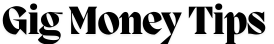Engaging Zoom Focus Groups for Business Insights
Learn how to set up, manage, and analyze Zoom focus groups effectively. Our how-to guide offers expert tips for better business insights.

Did you know that 70% of businesses report increased actionable insights after switching to virtual research methods? The pandemic accelerated a shift from traditional in-person settings to online platforms, transforming how companies gather feedback. Today, virtual meetings have become a cornerstone of qualitative research, offering unmatched flexibility and efficiency.
One of the most significant advantages is the elimination of geographical barriers. Participants from cities like Los Angeles, Chicago, and Dallas can join without the hassle of travel. This not only reduces costs but also ensures a more diverse pool of opinions. Additionally, features like easy recording and scheduling make these sessions more accessible and productive.
This guide will walk you through setting up, managing, and analyzing virtual sessions effectively. Whether you're a startup or an established business, leveraging these tools can enhance your decision-making process and provide deeper insights into your audience.
Key Takeaways
- Virtual methods eliminate geographical limitations, broadening participant diversity.
- Cost savings are significant, with reduced travel and facility expenses.
- Recording features enhance the quality and accessibility of research data.
- Online platforms improve scheduling flexibility for both businesses and participants.
- Interactive tools like polls and breakout rooms boost engagement.
Introduction to Zoom Focus Groups
Virtual meetings have revolutionized how businesses gather insights. Unlike traditional in-person sessions, these online interactions allow participants to join from any location using a phone, computer, or tablet. This flexibility eliminates geographical barriers and saves valuable time for both organizers and attendees.
Understanding the Concept and Benefits
A virtual focus group is a research method where participants discuss topics in real-time through a video conferencing platform. The key difference from traditional methods is the ability to connect people from diverse locations without the need for travel. This not only reduces costs but also ensures a broader range of perspectives.
One of the standout benefits is the convenience for participants. They can join from the comfort of their homes or offices, making it easier to schedule meetings. Additionally, features like screen sharing and chat functions enhance interaction, ensuring robust data collection.
Exploring Virtual Research Advantages
Virtual research offers unparalleled flexibility. Participants can use their preferred devices, whether it’s a phone or laptop, to join the session. This adaptability ensures higher attendance rates and more diverse input. Moreover, recording features allow organizers to revisit discussions for deeper analysis.
Here’s a quick comparison of virtual and traditional focus groups:
| Aspect | Virtual Focus Groups | Traditional Focus Groups |
|---|---|---|
| Location | Anywhere with internet access | Specific physical venue |
| Cost | Lower travel and facility expenses | Higher logistical costs |
| Participant Diversity | Broader due to no geographical limits | Limited by location |
| Engagement Tools | Screen sharing, polls, chat | Limited to in-person interaction |
Using a reliable platform ensures smooth sessions and high-quality data. These tools also provide organizers with valuable insights into participant behavior, helping refine future research strategies.
Setting Up Your Virtual Focus Group
Organizing a successful virtual session starts with careful planning and preparation. A well-structured setup ensures smooth interactions and valuable insights for your team. Let’s break down the key steps to create an efficient virtual space.
Scheduling and Sending Invitations
Start by choosing a time that works for all participants. Use tools like calendar invites to streamline the process. Include a clear note with instructions, such as the meeting link and any pre-session requirements. This ensures everyone has access and knows what to expect.
Technical Preparations and Wi-Fi Check
Before the session, test your internet connection and devices. A stable Wi-Fi signal is crucial for uninterrupted discussions. Encourage participants to log in early to address any technical issues. This step minimizes disruptions and keeps the workflow smooth.
Utilizing Breakout Rooms and Recording Features
Breakout rooms are a powerful tool for smaller group discussions. They allow participants to share ideas in a more intimate space. Recording the session ensures no critical detail is missed. These features enhance the quality of your research and provide valuable data for your team.
By following these steps, you’ll create a well-organized virtual room that fosters meaningful discussions. Clear communication and preparation are the keys to success.
Zoom focus groups: Essential Tips for Success
Engaging participants in an online setting demands creativity and strategy. A well-executed session not only gathers valuable insights but also ensures a positive experience for everyone involved. Here’s how to make your virtual discussions more effective and engaging.
Enhancing Participant Engagement
Interactive content is the cornerstone of a successful session. Use tools like polls, chat boxes, and virtual whiteboards to keep participants involved. Visual media, such as images or videos, can also break the monotony and spark deeper discussions.
Encourage everyone to contribute by asking open-ended questions. This fosters a sense of connection and ensures diverse perspectives are heard. A moderator’s role is crucial here—guide the conversation without dominating it.
Effective Facilitation Techniques
Clear guidelines set the tone for a productive session. Share an agenda beforehand and outline expectations. This helps participants stay focused and ensures smooth transitions between topics.
Leverage screen sharing to present data or visuals. This enhances the overall experience and keeps everyone aligned. Breakout rooms can also be used for smaller group discussions, allowing for more intimate exchanges.
Finally, moderation is key. A skilled facilitator ensures balanced participation and keeps the discussion on track. Use active listening techniques to validate contributions and encourage further input.
Planning and Managing Group Dynamics
Effective group dynamics are crucial for meaningful discussions in virtual settings. Balancing diverse perspectives ensures richer insights, while managing interactions fosters equitable participation. Here’s how to create a harmonious environment for your market research.
Balancing Homogeneity and Diverse Perspectives
A well-balanced group combines shared characteristics with varied viewpoints. This mix encourages deeper conversations and avoids echo chambers. For example, recruiting participants from different backgrounds can provide unique insights into your community.
Diversity also enhances creativity. When participants bring different experiences to the table, discussions become more dynamic. However, ensure there’s enough common ground to keep the conversation focused on the event or topic at hand.
Strategies for Managing Group Dynamics
In a virtual focus group, managing dynamics is essential to avoid dominance by a few participants. Here are some practical strategies:
- Set clear guidelines for participation at the start.
- Use open-ended questions to encourage everyone to contribute.
- Rotate speaking opportunities to ensure balanced input.
“A skilled moderator ensures all voices are heard, creating a more inclusive and productive discussion.”
Recruiting Participants for Market Research
Recruitment is a critical step in forming a representative group. Use targeted outreach to attract participants who reflect your market research goals. Social media, email campaigns, and community forums are effective tools for this purpose.
Ensure participants understand the purpose of the online focus session. Clear communication builds trust and increases engagement. Pre-session surveys can also help gauge their expectations and suitability.
Moderating Conversations for Equitable Participation
Moderation is key to achieving equitable participation. A skilled facilitator guides the discussion without dominating it. Use techniques like active listening and summarizing contributions to validate participants’ input.
Breakout rooms can also help. They allow smaller groups to discuss topics in detail, ensuring everyone has a chance to share their thoughts. This approach enhances the overall quality of the virtual focus session.
| Aspect | Strategy | Outcome |
|---|---|---|
| Recruitment | Targeted outreach | Diverse participant pool |
| Moderation | Active listening | Equitable participation |
| Discussion | Breakout rooms | Deeper insights |
By following these strategies, you can create a balanced and engaging virtual focus group. This ensures both qualitative depth and broad community insights, enhancing the value of your research.
Leveraging Zoom’s Tools for Quality Research
To maximize the effectiveness of virtual research, leveraging the right tools is essential. These tools not only enhance the quality of data collected but also ensure a seamless experience for both participants and researchers. By integrating multimedia and screen sharing, you can elevate your research process to new heights.
Integrating Multimedia and Screen Sharing
Multimedia elements like videos, images, and interactive content can significantly improve engagement during sessions. They help break the monotony and encourage participants to share more detailed feedback. For example, showing a product demo via video can elicit more specific responses from your market audience.
Screen sharing is another powerful tool. It allows moderators to present content clearly, ensuring everyone is on the same page. This feature is particularly useful when discussing complex topics or reviewing data. It also helps in addressing any question participants might have in real-time.
Here are some best practices for using these tools effectively:
- Prepare multimedia content in advance to avoid technical glitches.
- Use screen sharing to guide participants through surveys or visual aids.
- Encourage interaction by asking participants to share their screens for collaborative tasks.
These methods not only enhance the quality of your qualitative research but also create a more engaging environment for your users. By fostering collaboration, you can gather richer insights and ensure every participant feels supported.
Additionally, tools like chat and polls can be used to gather instant feedback. This real-time interaction helps in addressing any concerns or questions immediately, ensuring a smooth flow of the session. For more ideas on how to make the most of virtual research, check out this side gig idea online.
By leveraging these tools, you can create a more dynamic and productive research environment. This not only benefits your clients but also ensures that your conducting focus sessions are both efficient and impactful.
Overcoming Technical and Engagement Challenges
Navigating technical and engagement challenges is a critical part of successful virtual research. From internet connectivity issues to managing distractions, these hurdles can impact the quality of your project. However, with the right strategies, you can ensure smooth and productive sessions.
https://www.youtube.com/watch?v=ZQMLvFvL9rY
Addressing Internet Connectivity and Distractions
One of the most common technical challenges is unstable internet. Slow connections can disrupt discussions and frustrate participants. To address this, encourage everyone to test their Wi-Fi before the session. A backup plan, like using mobile data, can also help.
Distractions at home are another issue. Participants may face interruptions from family members or noisy environments. Setting clear guidelines, such as finding a quiet place, can minimize these disruptions. Moderators should also be prepared to handle unexpected interruptions gracefully.
Mitigating Fatigue and Keeping Sessions Productive
Long virtual sessions can lead to fatigue, reducing engagement and productivity. To combat this, limit sessions to 60-90 minutes. Incorporate short breaks to allow participants to recharge. This approach keeps the energy high and ensures valuable input.
Another strategy is to vary the format. Use interactive tools like polls or breakout rooms to keep things dynamic. This not only reduces fatigue but also encourages active participation. As one expert noted,
“Balancing structure with flexibility is key to maintaining engagement.”
Finally, plan your project with these challenges in mind. Account for potential technical issues by scheduling extra time for setup and troubleshooting. This proactive approach ensures your service remains reliable and effective.
Conclusion
Virtual platforms have become a game-changer for businesses seeking deeper insights. By eliminating geographical barriers, they allow companies to connect with a diverse range of participants. This not only broadens perspectives but also reduces costs significantly.
Throughout this article, we’ve explored key aspects like setup, engagement, and group management. Tools like breakout rooms and screen sharing enhance the quality of research. Additionally, social media can amplify your efforts by strengthening community connections.
Adopting best practices ensures long-term success. Regularly refining your approach based on digital trends keeps your strategy relevant. Transitioning to virtual methods offers lasting advantages, from cost savings to broader reach.
Consider integrating these platforms into your business strategy. They provide a flexible, efficient way to gather valuable insights. Start today and unlock the full potential of virtual research.
FAQ
What are the benefits of using Zoom for focus groups?
Zoom offers flexibility, cost-effectiveness, and access to a wider range of participants. Its features like breakout rooms and recording tools enhance the research process.
How do I schedule and invite participants to a virtual focus group?
Use Zoom’s scheduling tool to set a date and time, then send invitations via email or calendar invites. Include clear instructions and a link to join the session.
What technical preparations are needed for a smooth session?
Ensure a stable Wi-Fi connection, test your microphone and camera, and familiarize yourself with Zoom’s features like screen sharing and recording before the session.
How can I keep participants engaged during a virtual focus group?
Use interactive tools like polls, breakout rooms, and multimedia content. Keep sessions concise and encourage open discussions to maintain interest.
What are some effective facilitation techniques for Zoom focus groups?
Set clear objectives, ask open-ended questions, and actively listen to participants. Use visual aids and manage time effectively to guide the conversation.
How do I balance diverse perspectives in a focus group?
Select participants with varied backgrounds and experiences. Encourage equal participation and ensure everyone feels comfortable sharing their views.
Can I use multimedia during a Zoom focus group?
Yes, integrating videos, images, and screen sharing can make sessions more dynamic and help illustrate key points effectively.
How do I handle technical issues like poor internet connectivity?
Advise participants to test their connections beforehand. Have a backup plan, such as a phone-in option, to ensure the session can continue smoothly.
How can I prevent Zoom fatigue during long sessions?
Schedule regular breaks, keep sessions under 90 minutes, and use engaging activities to maintain energy and focus.
Gigs Money Tips
Financial Planning tips for Gig Economy Workers.