Unlock the potential to make money with your spreadsheet skills. In today’s digital age, proficiency in spreadsheets is a valuable asset. Whether you’re a freelancer, entrepreneur, or seeking side hustles, leveraging your Excel or Google Sheets expertise can open doors to financial opportunities. From data analysis gigs to creating custom templates for businesses, your spreadsheet prowess can translate into real income. Stay tuned as we delve into practical tips and strategies on how you can monetize your spreadsheet skills effectively.
Key Takeaways
- Mastering Excel Skills
- Enhance your Excel proficiency by practicing regularly and exploring advanced features like pivot tables and macros.
- Monetizing Spreadsheet Knowledge
- Capitalize on your spreadsheet expertise by offering services such as data analysis, financial modeling, and automation to businesses.
- Freelancing Opportunities
- Tap into freelance platforms to find projects that require Excel skills, showcasing your abilities through a strong portfolio.
- Teaching Excel Online
- Share your knowledge by creating online courses or tutorials on platforms like Udemy or Teachable to reach a wider audience.
- Creating and Selling Templates
- Develop and sell customizable Excel templates for specific industries or functions, catering to the needs of businesses and individuals.
- Data Entry Ventures
- Utilize your data entry skills to assist companies in organizing and managing their data efficiently, offering accuracy and timeliness.
- Passive Income Strategies
- Generate passive income by creating and selling automated Excel tools or participating in affiliate programs related to spreadsheet software.
- Excel in Small Businesses
- Position yourself as an Excel specialist for small businesses. You can help them streamline processes, analyze data, and make informed decisions.

Mastering Excel Skills
Advanced Functions
Mastering spreadsheet skills involves learning advanced Excel functions like VLOOKUP and PivotTables. These functions allow you to analyze data efficiently and make informed decisions based on the results. Understanding how to use these functions effectively can streamline your workflow and save time.
Keyboard Shortcuts
To further enhance your skills, practice using keyboard shortcuts in Excel. These shortcuts can significantly improve your efficiency by allowing you to perform tasks quickly without relying on the mouse. Learning and implementing keyboard shortcuts will make you a more proficient Excel user, enabling you to work faster and more effectively.
Excel Templates
Another essential aspect of mastering training in Excel is utilizing Excel templates for various tasks. Templates provide pre-designed formats for different purposes, such as budgeting, project management, or scheduling. By using these templates, you can save time on formatting and focus on entering data accurately. This feature enhances your productivity by simplifying complex tasks into manageable steps.
Monetizing Spreadsheet Knowledge
Excel Consulting Services
Offer Excel consulting services to businesses seeking assistance with data analysis. Businesses often lack the expertise to utilize Excel fully for decision-making and strategy. By providing tailored solutions, you can help them streamline operations and improve efficiency.
Online Course Creation
Create and sell Excel courses on platforms like Udemy or Teachable. These platforms offer a vast audience eager to enhance their skills. Design comprehensive courses covering basic to advanced Excel functions, attracting learners looking to boost their employability.
Personalized Training Sessions
Provide personalized Excel training sessions for individuals or groups. Tailoring sessions to specific needs ensures maximum impact and value for your clients. Whether it’s basic spreadsheet understanding or advanced data analysis techniques, offering personalized training sets you apart in the market.
Freelancing Opportunities
Freelancing Platforms
Explore Upwork and Fiverr to showcase your spreadsheet expertise and attract potential clients. Bid on diverse Excel projects, from basic data entry tasks to complex financial modeling assignments.
Business Collaborations
Collaborate with companies in need of Excel specialists for various short-term projects. Offer tailored solutions that cater to their specific needs and requirements.
Utilize your skills to create engaging blog posts or tutorials on Excel functions and formulas, driving traffic to your website or blog. Engage with the audience through interactive content such as polls or surveys, rewarding them for participation.
- Pros:
- Flexibility in choosing projects.
- Opportunity to work with diverse clients.
Teaching Excel Online
Curriculum Development
Developing a structured curriculum for teaching Excel online is crucial. Begin with basic functions and gradually progress to more advanced features. Ensure the content is easy to follow for beginners.
Interactive Sessions
Hosting webinars or live sessions adds value to online courses. This allows direct engagement with students, answering their queries in real-time. Interactivity fosters a dynamic learning environment.
Video Tutorials
Creating educational YouTube videos showcasing Excel tips and tricks is effective. Visual demonstrations help simplify complex concepts for online learners. Videos can reach a wide audience seeking to enhance their spreadsheet skills.

Creating and Selling Templates
Designing Templates
Design Excel templates for budgeting, project management, or inventory tracking purposes. Tailor the templates to be user-friendly and visually appealing to attract potential buyers.
Customize templates based on user feedback to meet specific requirements and enhance usability. Incorporate features that address common pain points or streamline processes for users.
Marketing Strategies
Market templates on platforms like Etsy or your own website to expand your reach and attract a broader audience. Utilize social media channels to promote your templates and engage with potential customers.
Pros:
- Flexibility in designing templates according to market demand.
- Opportunity to showcase creativity and expertise in spreadsheet skills.
Cons:
- Competition from existing template sellers may pose challenges.
- Initial investment of time required to create high-quality templates.
Examples
- Offer wedding planning templates with comprehensive budget trackers and guest lists.
- Create sales forecasting templates with advanced data analysis features for businesses.
Data Entry Ventures
Offer Services
Offer data entry services to businesses in need of precise data input. Ensure accuracy and efficiency in transferring information into digital formats.
Excel Features
Utilize Excel’s data validation features to maintain data integrity and minimize errors. Enhance the quality of your data entry tasks.
Handwritten Documents
Explore opportunities in converting handwritten documents into Excel sheets. Digitizing information can streamline processes for businesses.
Passive Income Strategies
Excel Automation
Develop Excel add-ins and macros to streamline tasks for users, offering them efficiency and accuracy in their work. By automating repetitive processes, you can save time and enhance productivity for individuals or businesses.
Create custom Excel solutions that cater to specific needs, such as data analysis, reporting, or project management. Tailoring your services to address unique requirements can attract a niche market seeking specialized tools.
Subscription Services
Establish subscription-based services that provide regular updates and new Excel tools to subscribers. Offering exclusive content or early access to features can entice users to join your service and ensure a steady income stream.
Implement tiered subscription plans with varying levels of access to suit different user preferences. Providing flexibility in pricing and content offerings can attract a wider audience and increase the potential for recurring revenue.
Affiliate Marketing
Leverage affiliate marketing by promoting Excel-related products within your content. Partnering with software companies or training platforms can generate passive income through commissions on sales driven by your referrals.
Curate product recommendations based on your expertise and audience’s needs to establish trust and credibility. Transparently disclosing affiliate relationships ensures ethical promotion practices while earning revenue from successful conversions.

Excel in Small Businesses
Inventory Management
Small businesses can benefit from setting up Excel systems for efficient inventory management. By utilizing Excel, businesses can easily track their stock levels, monitor sales trends, and streamline ordering processes. This helps in reducing excess inventory costs and ensuring products are always available when needed.
Financial Analysis Reports
Excel is a powerful tool for providing financial analysis reports to small businesses. These reports offer insights into the company’s financial health, profitability, and areas needing improvement. By leveraging Excel’s formulas and functions, business owners can make informed decisions based on accurate data and projections.
Tailored Training Workshops
Offering Excel training workshops tailored to the specific needs of small business owners can be a lucrative venture. These workshops can cover topics such as basic spreadsheet functions, data analysis techniques, and customized bookkeeping templates. Empowering entrepreneurs with Excel skills enhances their operational efficiency and opens up new revenue-generating avenues.
Summary
You’ve now explored various ways to turn your spreadsheet skills into a lucrative opportunity. From freelancing gigs to creating and selling templates, numerous avenues exist to monetize your expertise. Teaching Excel online, venturing into data entry tasks, or implementing passive income strategies can all boost your income potential. Excel proficiency can be valuable in small business settings, opening doors to new income streams.
Ready to take the next step and start making money with your spreadsheet skills? Choose the path that best aligns with your strengths and interests, and dive into the world of opportunities. Whether you decide to freelance, teach, create, or invest, remember that your Excel skills are a valuable commodity in today’s digital landscape.
Spreadsheet Skills Frequently Asked Questions
How can I improve my Excel skills to make money?
To enhance your Excel skills, consider taking online courses, practicing regularly, exploring advanced functions, and working on real-life projects. Continuous learning and application will help you master Excel for various monetization opportunities.
What are some popular ways to monetize spreadsheet knowledge?
You can monetize your spreadsheet knowledge by offering freelance services, teaching Excel online courses, creating and selling templates, exploring data entry ventures, and implementing passive income strategies. These avenues allow you to leverage your skills for financial gain.
Are there freelancing opportunities for Excel experts?
Yes, freelancing opportunities abound for Excel experts. You can offer services such as data analysis, financial modeling, automation solutions, and customized spreadsheet development on platforms like Upwork, Freelancer, and Fiverr. Freelancing allows you to showcase your expertise and earn income flexibly.
How can I create passive income using my Excel skills?
To generate passive income with your Excel skills, consider developing automated spreadsheet tools or templates for specific industries or tasks. You can sell these products online through platforms like Etsy or your website. Passive income streams provide ongoing revenue with minimal active involvement.
Can small businesses benefit from Excel expertise?
Absolutely! Small businesses can greatly benefit from Excel expertise in areas such as budgeting, inventory management, data analysis, and reporting. Small businesses can save time and resources while making informed decisions by optimizing processes and improving efficiency through Excel solutions.
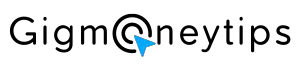
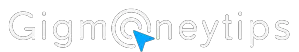













Leave a Reply